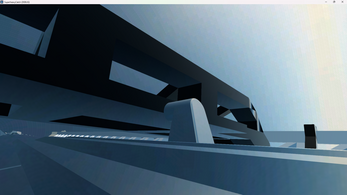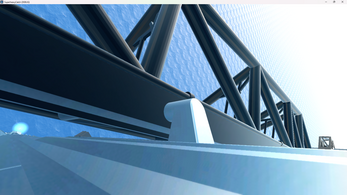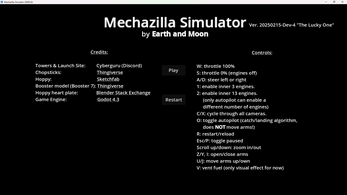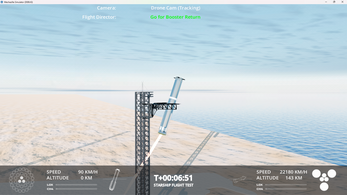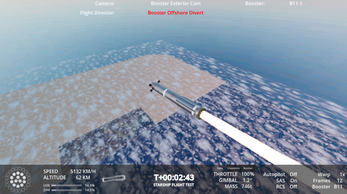Mechazilla Simulator
A downloadable game for Windows and Linux
Mechazilla Simulator
The last Dev version is released and work for 1.0 is ongoing.
Full release no earlier than late summer 2025.
Your goal: Catch the booster! It really wants a hug after lifting thousands of tons up into space.
Creator: .earthandmoon. (Display: -Earth and Moon-) [Discord]
Join the Discord: https://discord.gg/96uWE2QTqm
Controls & Changelog are in the readme file now.
Credits and License in License.txt and Readme inside the game.
| Status | In development |
| Platforms | Windows, Linux |
| Release date | Feb 15, 2025 |
| Author | EarthAndMoon |
| Genre | Simulation |
| Made with | Godot |
| Tags | booster, catch, landing, mechazilla, spacex, starship |
| Average session | About a half-hour |
| Languages | English |
| Inputs | Keyboard, Mouse |
Download
Download
MS 20250120 Dev 1 (old, very first version, may be stuck on some systems 70 MB
Download
Dev 8 (Apr. 18) (Linux) "Why is frost so cold?" 199 MB
Download
Dev 8 (Apr. 18) (Windows) "Why is frost so cold?" 82 MB
Download
Dev 9 (Apr. 26) (Linux) "Why are flames so hot?" [LATEST] 268 MB
Download
Dev 9 (Apr. 26) (Windows) "Why are flames so hot?" [LATEST] 104 MB
Install instructions
1. Download the zip file for your particular Operating System.
2. Extract it anywhere.
3. Read the included Readme file for controls and the tutorial.
4. Run the game and enjoy!